

Display a light panel showing the on/off status of digital I/O bits on the 34907A Multi-Function Module, DAQM907A Multi-Function Module or 34980A Multi-Function Module. You can display the status of up to 10 individual bits or an entire byte on channel 01 or 02. You can add unlimited digital read gadgets to the Graphics Setup tab. Click the "Read" button to perform an immediate read operation of the bits on the gadget. By default, a green light indicates "On" and a white light indicates "Off".
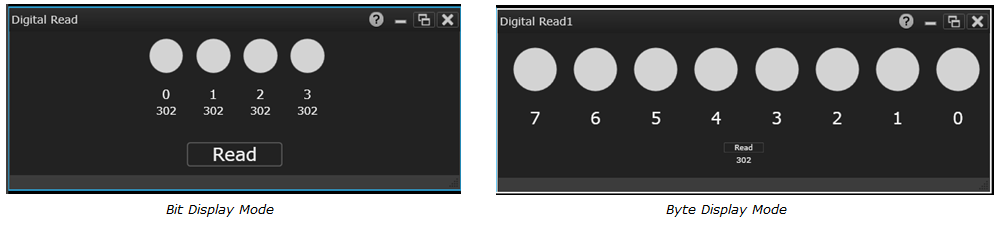
Note: To use the Digital Read gadget, channel 01 and/or channel 02 must be configured for digital read operations from the Configure Channels tab. If the desired channel is configured for a digital write operation, the Digital Read gadget will be disabled.
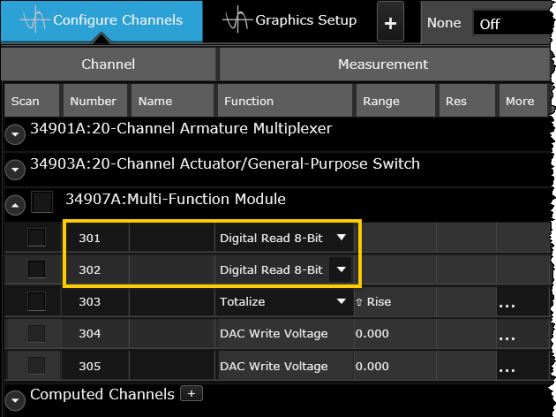
Select the desired gadget window (the selected window is highlighted in blue) to display the Properties pane on the right side of the Graphics Setup tab. The available properties vary according to the type of gadget selected.
Caption - Enter the desired title to appear at the top of the current gadget window. You can specify a caption with up to 30 characters including letters, numbers, and special characters.
Bit Display - Select the desired bits to be displayed in the current gadget (channel 01 or 02). You can add up to 10 individual bits per gadget window.
Byte Display - Select the desired byte to be displayed in the current gadget (channel 01 or 02). Select the Reverse Order check box to reverse the displayed bit order.
Color - Select the desired color for the label (text), read button and logic 1/0 status of individual bits. By default, green = "On" and white = "Off".
Copy Image to Clipboard - Export a screen shot of the selected display gadget to the Windows clipboard.
Right-click anywhere on the Digital Read window to display the below:
Copy Image to Clipboard - Export a screen shot of the selected display gadget to the Windows clipboard.